Enhancing Team Collaboration with CVAT
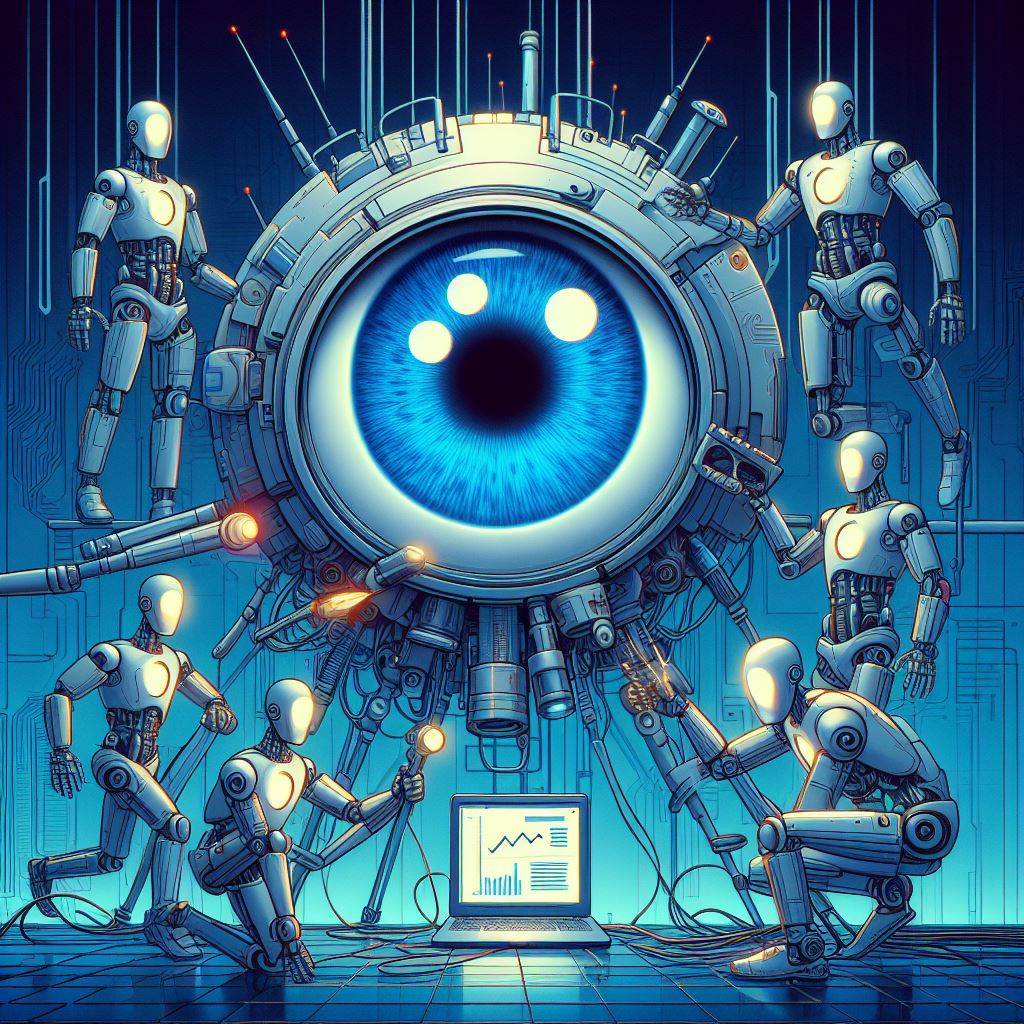
In today's fast-paced and ever-evolving world of AI annotation, collaborative teamwork is crucial for success. CVAT (Computer Vision Annotation Tool) is a cutting-edge collaborative annotation platform that empowers teams to achieve seamless collaboration and efficiency in their AI-powered computer vision projects. With its comprehensive suite of features, CVAT serves as an invaluable tool for teams working in various industries, such as autonomous driving, robotics, and image recognition.
CVAT's collaborative annotation capabilities enable multiple users to work on the same project simultaneously, eliminating bottlenecks and streamlining the annotation workflow. This ensures efficient communication and collaboration, reducing the risk of duplicate work or conflicting annotations. The platform's user-friendly interface makes it easy for team members to collaborate, empowering them to produce accurate and high-quality annotations.
CVAT also offers a range of pricing plans to cater to different user needs and budgets. Whether you are an individual developer or part of a large-scale operation, CVAT has a plan that suits you. From the free plan for personal use to the paid plans for collaboration and the enterprise plan for large businesses, CVAT provides flexible options to meet your annotation requirements.
Key Takeaways:
- CVAT is a collaborative annotation platform that enhances teamwork efficiency in AI-powered computer vision projects.
- CVAT allows multiple users to work on the same project simultaneously, streamlining the annotation workflow.
- CVAT offers a range of pricing plans to cater to individual developers, teams, and large-scale operations.
- The platform's user-friendly interface enables easy collaboration and produces accurate and high-quality annotations.
- By leveraging CVAT's collaborative annotation capabilities, teams can optimize their workflow and achieve better results.
Free Plan: Designed for Personal Use, Comes with Limitations
The Free plan offered by CVAT.ai is designed for personal use, providing users with an accessible and cost-effective option. This plan is completely free of charge, making it an ideal choice for individuals who have limited annotation requirements or are just starting out with computer vision projects.
However, it's important to note that the Free plan comes with certain limitations. These limitations are in place to encourage users to upgrade to paid plans as their annotation needs grow or if they require more advanced features.
Limitations of the Free Plan
The Free plan has the following limitations:
- Maximum of three projects: Users can only create and work on up to three projects simultaneously. This may restrict the ability to work on multiple projects simultaneously or collaborate with others on different projects.
- Five tasks per project: Each project under the Free plan is limited to a maximum of five tasks. This may be sufficient for smaller-scale projects but may impose restrictions when working on larger or more complex annotations.
- Restrictions on collaborative features: Collaborative features, such as multiple-user access and project sharing, are not available in the Free plan. This means that users cannot collaborate with others in real-time or share projects with team members for efficient teamwork.
- No support for automated annotation: The Free plan does not support automated annotation, which can streamline the annotation process and save time. This feature is only available in the paid plans.
- No export of images with annotations: When using the Free plan, users are unable to export images along with their annotations. This may limit the ability to share annotated data with others or use it in downstream applications.
Although the Free plan has these limitations, it still serves as a valuable option for personal use, allowing individuals to explore and experiment with the CVAT.ai annotation tool. Users can gain hands-on experience with the platform without any financial commitment, making it an attractive choice for those who are new to computer vision projects or have limited annotation needs.
Next, let's explore the paid plans offered by CVAT.ai, which provide additional features and flexibility for users with more demanding annotation requirements or collaborative projects.
Paid Plans: Overview
CVAT.ai offers a variety of paid plans to cater to different user needs and requirements. These plans provide users with greater flexibility and an enhanced set of features compared to the Free plan. The paid plans offered by CVAT.ai include the Solo Plan, the Team Plan, and the Enterprise Plan, each tailored to specific use cases and organizational needs.
One of the key advantages of the paid plans is the ability to have unlimited projects and tasks. This means users can work on multiple projects simultaneously without any limitations. Whether you are a solo developer or part of a large team, the paid plans ensure that you have enough resources to handle all your annotation tasks effectively.
Solo Plan: Advanced Features for Personal Use
The Solo Plan is designed for individual users who require advanced data annotation capabilities for their personal projects. Priced at $33 per month, the Solo Plan provides access to unlimited projects, tasks, and webhooks, allowing you to efficiently manage your annotation workflow without any restrictions.
The Solo Plan also includes the option of automated annotation, which can greatly accelerate the annotation process and improve your productivity. With this plan, you have everything you need to tackle complex annotation tasks on your own, empowering you to achieve your goals efficiently and effectively.
Team Plan: Tailored for Collaboration
The Team Plan offered by CVAT.ai is specifically designed to facilitate collaboration among developers and teams. Priced at $33 per member per month (minimum two members), the Team Plan provides unrestricted access to all CVAT features for each team member, ensuring seamless collaboration and efficient teamwork.
With the Team Plan, you can create organizations and invite team members to work on shared projects. This enables multiple users to collaborate simultaneously, making it easier to divide and conquer complex annotation tasks. The plan also allows for easy sharing of annotations and feedback, enhancing communication and ensuring a streamlined workflow.
Enterprise Plan: Scalable Self-hosted Solution
The Enterprise Plan is an ideal solution for large-scale operations and organizations with extensive annotation requirements. This plan offers a self-hosted solution, allowing you to deploy and customize CVAT.ai on your own premises to meet specific business needs.
Pricing for the Enterprise Plan starts from $10,000 per year, offering additional benefits such as unlimited image and video annotations, training and consultations, SSO and LDAP integration, security updates and reports, and dedicated support from a qualified engineer. With the Enterprise Plan, you have complete control over your annotation process, ensuring data security and compliance.
Solo Plan: Tailored for Personal Use
The Solo Plan offered by CVAT.ai is specifically designed for personal use, providing advanced data annotation capabilities without the need for team collaboration. Priced at $33 per month, this plan offers individuals an affordable option to enhance their annotation workflows.
- Unlimited Projects: The Solo Plan allows users to work on an unlimited number of projects, making it ideal for individuals who have multiple annotation tasks.
- Unlimited Tasks: With no restrictions on the number of tasks per project, users can efficiently manage and annotate large datasets.
- Unlimited Webhooks: The Solo Plan enables users to set up unlimited webhooks, facilitating seamless integration with other applications.
- Automated Annotation: Users of the Solo Plan have access to automated annotation features, saving time and effort in the annotation process.
Whether you're an individual developer or a hobbyist, the Solo Plan offers the necessary tools and flexibility to meet your personal annotation requirements.
Unlock the full potential of your personal projects with the Solo Plan. Experience advanced annotation capabilities at an affordable price.
Team Plan: Tailored for Collaboration
The Team Plan offered by CVAT.ai is specifically designed to cater to the collaborative needs of developers and teams. Priced at $33 per member per month, this plan provides a seamless and efficient platform for teamwork and annotation tasks. With a minimum requirement of two members, the Team Plan allows users to create organizations and invite team members to join, fostering a collaborative environment for data annotation projects.
By subscribing to the Team Plan, users gain unlimited access to all the features offered by CVAT, enabling every team member to contribute their expertise and annotations effectively. The plan promotes collaborative annotation capabilities, streamlining communication and workflow efficiency among team members.
Collaboration is essential in AI-powered computer vision projects, as it helps enhance the accuracy and quality of annotations through peer review and feedback. With the Team Plan, teams can work together seamlessly, improving the overall efficiency and productivity of their annotation tasks.

Enterprise Plan: Self-hosted Solution for Large-Scale Operations
The Enterprise Plan offered by CVAT.ai is specifically designed to meet the needs of large businesses and organizations that require extensive data annotation capabilities for their large-scale operations. This comprehensive plan provides the necessary tools and features to efficiently manage and annotate a vast amount of images and videos.
The Enterprise Plan is priced at $10,000 per year, ensuring that organizations have access to top-notch annotation services without compromising their budget. By choosing this plan, businesses can take advantage of the following features:
- Unlimited image and video annotations: The Enterprise Plan allows users to annotate an unlimited number of images and videos, ensuring that even the largest datasets can be efficiently processed.
- Training and consultations: Organizations utilizing the Enterprise Plan receive personalized training sessions and consultations from the CVAT.ai experts. This ensures that businesses can efficiently implement the platform and maximize its potential for their specific needs.
- SSO and LDAP integration: The Enterprise Plan enables seamless integration with Single Sign-On (SSO) and Lightweight Directory Access Protocol (LDAP) systems, ensuring secure and convenient user access.
- Security updates and reports: CVAT.ai provides regular security updates to ensure that businesses can rely on a safe and secure annotation platform. Additionally, detailed reports are provided to monitor and analyze the annotation activities.
- Email and live chat support: Enterprise Plan users have access to dedicated support via email and live chat, ensuring prompt assistance whenever required.
- Dedicated support engineer: CVAT.ai assigns a dedicated support engineer to organizations subscribed to the Enterprise Plan. This individual becomes the point of contact for any technical questions or issues.
Organizations utilizing the Enterprise Plan also have the opportunity to deploy CVAT.ai on their own premises, providing complete control and customization according to their specific requirements. This self-hosted solution ensures a seamless integration with existing infrastructure, giving businesses the flexibility and autonomy they need.
With its feature-rich offering and tailored approach, the CVAT.ai Enterprise Plan is the ideal solution for large businesses and organizations seeking an advanced and customizable data annotation platform.
Plans: Video Tutorial
CVAT.ai provides a comprehensive video tutorial that offers users valuable insights into the various pricing plans available and their respective features. This tutorial serves as a practical resource for individuals seeking to make an informed decision regarding the most suitable plan for their specific needs.
Through the video tutorial, users gain a clear understanding of the benefits associated with each plan, enabling them to evaluate which plan aligns best with their requirements. The tutorial not only outlines the key features but also provides guidance on how to navigate the selection process, ensuring users can make choices that optimize their usage of CVAT.ai.
The video tutorial acts as a valuable companion, aiding users in comprehending the different plan options available and empowering them with the knowledge required to make well-informed decisions. By leveraging this resource, users can maximize the benefits offered by CVAT.ai's pricing plans and tailor their selection to achieve optimal results.
Benefits of Collaborative Annotation in CVAT
Collaborative annotation in CVAT offers several benefits for teamwork efficiency in AI-powered computer vision projects. It enables multiple users to work on the same project simultaneously, streamlining the annotation workflow. By allowing team members to collaborate and share annotations, CVAT enhances communication and reduces the risk of duplicate work or conflicting annotations. Collaborative annotation also improves the accuracy and quality of annotations through peer review and feedback.
When multiple users can annotate and review data collaboratively, it fosters a more efficient and effective workflow. Team members can divide the annotation workload among themselves, leveraging each individual's expertise and speeding up the process. Collaborative annotation also promotes better communication and understanding within the team, as team members can share insights, discuss challenges, and provide feedback.
By working together and leveraging the collective knowledge and experience of the team, collaborative annotation in CVAT leads to more accurate and reliable annotations. Peer review and feedback mechanisms help identify and correct errors, ensuring the quality of the annotations. Additionally, collaboration enables the team to share best practices, techniques, and insights, leading to improved annotation techniques and increased accuracy.
Overall, the benefits of collaborative annotation in CVAT are essential for teamwork efficiency in AI-powered computer vision projects. It facilitates seamless collaboration, improved communication, and the production of accurate annotations. By leveraging the power of collaboration, teams can achieve better results and maximize the potential of their AI projects.
Optimizing Workflow Automation with CVAT
CVAT offers a range of features that are specifically designed to optimize workflow automation and improve productivity in annotation tasks. Two key features, the Issues Tab and the Hide Comments toggle, play a significant role in streamlining the annotation process and enhancing collaboration.
The Issues Tab:
The Issues Tab in CVAT serves as a centralized location for managing comments and issues related to annotations. It provides a convenient platform for users to address feedback, discuss challenges, and communicate with team members effectively. By gathering comments in one place, the Issues Tab ensures that all stakeholders have access to the most up-to-date information, fostering transparency and encouraging collaboration.
The Hide Comments toggle:
The Hide Comments toggle in CVAT enables users to have greater control over the feedback management process. With this feature, users can choose to hide individual comments or groups of comments, reducing visual clutter and improving focus. This functionality is particularly useful in large-scale projects with numerous annotations and comments, as it allows users to customize the annotation interface according to their preferences. By hiding comments that are no longer relevant, users can declutter the interface and optimize their workflow, leading to increased efficiency.
Both the Issues Tab and the Hide Comments toggle contribute to a user-friendly experience in CVAT, enhancing workflow optimization and productivity. These features streamline the annotation process, making it easier for multiple users to work collaboratively on a project. With centralized issue management and the ability to selectively hide comments, users can focus on the relevant tasks at hand, boosting efficiency in workflow automation.
| Feature | Description |
|---|---|
| Issues Tab | Centralizes comments and issues, streamlining feedback management and collaboration |
| Hide Comments toggle | Allows users to hide individual or groups of comments, minimizing visual distractions and improving focus |
Conclusion
In conclusion, collaborative annotation in CVAT enhances teamwork efficiency in AI-powered computer vision projects. With its comprehensive range of pricing plans, CVAT caters to the diverse needs of individuals, collaborative teams, and large-scale organizations. The Free plan is ideal for personal use, while the Solo Plan provides advanced capabilities for individual developers. The Team Plan fosters effective collaboration among developers and teams, while the Enterprise Plan offers a self-hosted solution for organizations with extensive annotation requirements.
By optimizing workflow automation with CVAT, users can further enhance productivity and efficiency. The benefits of collaborative annotation and workflow automation optimization include improved accuracy, faster development cycles, and better collaboration. Through CVAT's intuitive user interface and powerful features, users can streamline their annotation workflow, centralize feedback, and maximize the potential of their AI-powered computer vision projects.
Experience the benefits of collaborative annotation and workflow automation optimization with CVAT.ai today!
FAQ
What is CVAT.ai?
CVAT.ai is an annotation tool for computer vision projects that allows users to label images and videos for training AI algorithms.
What is collaborative annotation in CVAT?
Collaborative annotation in CVAT refers to the ability for multiple users to work on the same annotation project simultaneously, streamlining the annotation workflow and enhancing teamwork efficiency.
What are the pricing plans offered by CVAT.ai?
CVAT.ai offers a range of pricing plans, including a Free plan, Solo plan, Team plan, and Enterprise plan, to cater to different user needs and budgets.
What are the limitations of the Free plan in CVAT.ai?
The Free plan in CVAT.ai is designed for personal use and comes with certain limitations, including a maximum of three projects, five tasks per project, and restrictions on collaborative features and automated annotation.
What are the features of the Solo plan in CVAT.ai?
The Solo plan in CVAT.ai is tailored for personal use and provides advanced data annotation capabilities, including unlimited projects, tasks, webhooks, and access to automated annotation.
What are the features of the Team plan in CVAT.ai?
The Team plan in CVAT.ai is designed for collaboration among developers and teams, offering unlimited projects, tasks, webhooks, and the ability to create organizations and invite team members.
What are the features of the Enterprise plan in CVAT.ai?
The Enterprise plan in CVAT.ai is a self-hosted solution for large-scale operations, offering benefits such as unlimited image and video annotations, training and consultations, SSO and LDAP integration, and a dedicated support engineer.
Is there a video tutorial available for CVAT.ai pricing plans?
Yes, CVAT.ai provides a video tutorial that gives users an overview of the different pricing plans and their features, helping users make an informed decision.
What are the benefits of collaborative annotation in CVAT?
Collaborative annotation in CVAT enhances teamwork efficiency in AI-powered computer vision projects by allowing multiple users to work on the same project simultaneously, streamlining the annotation workflow, and improving accuracy and quality through peer review and feedback.
How can CVAT optimize workflow automation?
CVAT offers features such as the Issues Tab and the Hide Comments toggle, which optimize workflow automation by centralizing feedback and comments in one location and providing greater control over feedback management.

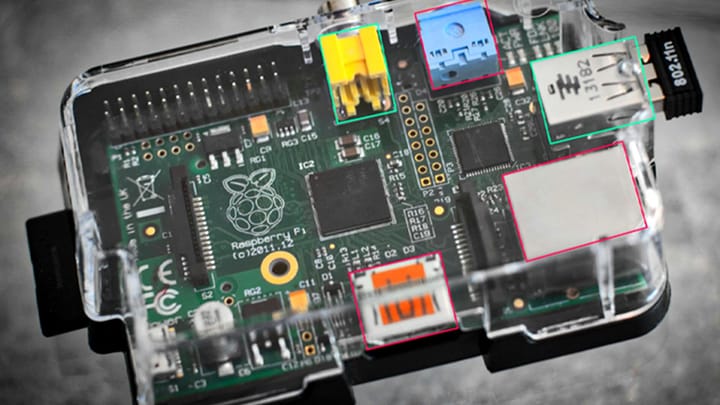

Comments ()