Preparing Your Dataset for YOLOv8: A Complete Guide
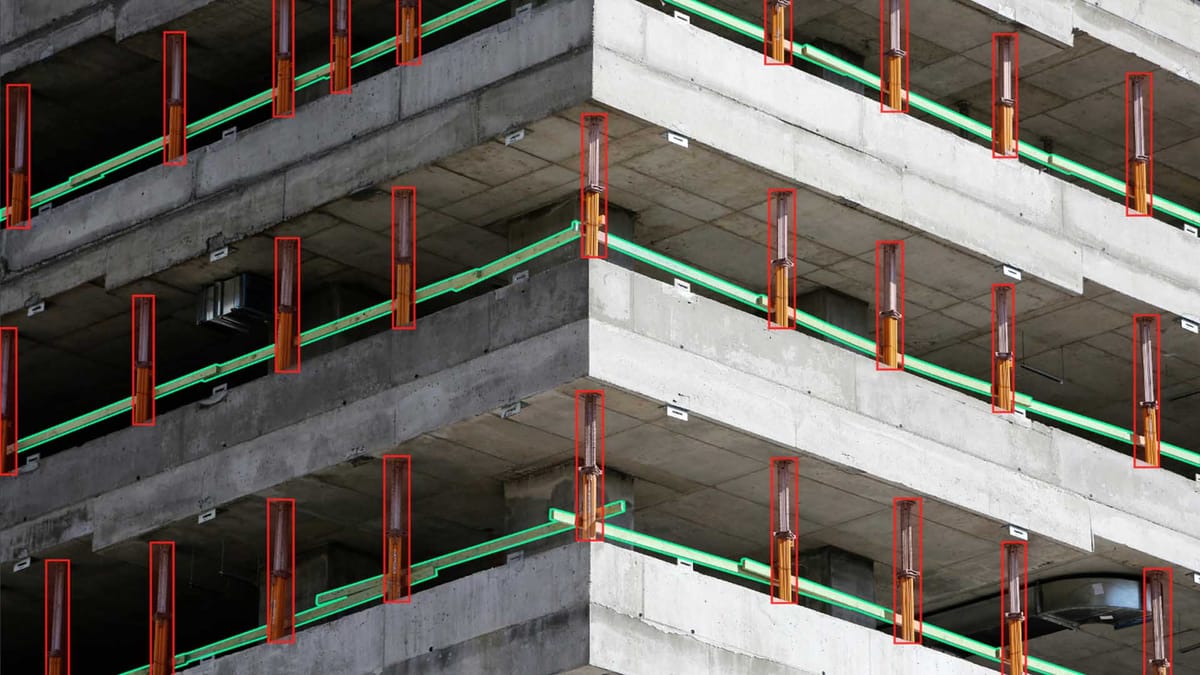
The quality of your dataset heavily influences your YOLOv8 model's accuracy and performance. To get the best results, it's key to match YOLOv8's dataset needs and specifications.
This guide will take you through prepping your dataset for YOLOv8, a leading object detection model. You'll discover how to handle YOLOv8's training data, follow annotation rules, use image preprocessing, and apply data augmentation. We'll cover all you need to create a top-notch dataset for YOLOv8.
Get set to unlock YOLOv8's full power by preparing your dataset with these vital steps. Let's get started!
Key Takeaways:
- It's vital to meet YOLOv8's dataset criteria for accurate object detection.
- Grasping YOLOv8's training and annotation essentials is key for a quality dataset.
- Using image processing and data augmentation can boost your YOLOv8 model.
- Quality checks and managing class imbalances are crucial for good datasets.
- This guide helps you refine your dataset for better YOLOv8 detection accuracy.
Understanding YOLOv8: A Brief Overview
YOLOv8 stands out for being a fast and precise deep learning model used in object detection. To get correct results, it's important to know how crucial training data and annotation guidelines are. These elements are key to its workflow.
Training data is a big part of training a YOLOv8 model. It includes many images that show the objects the model needs to detect. The better and more varied the training data, the better the model performs. With lots of different annotated images, the model gets better at recognizing and locating objects.
"The success of YOLOv8 heavily relies on the availability of high-quality training data."
Annotation guidelines are also crucial. They give exact details on where and what the objects are in an image. Following these guidelines helps keep your dataset's annotations consistent and accurate. This boosts the model's capability to find objects well.
Dataset specifications are important, too. They set the image size, aspect ratio, and other parameters the model uses during training and inference. Sticking to these specs helps the model work its best.
Understanding the impact of training data and annotation guidelines is foundational for successful object detection with YOLOv8. We'll next discuss how to gather quality training data, annotate correctly, and check dataset quality.
The role of training data and annotation guidelines in YOLOv8
Training data and annotation guidelines play a critical role in the YOLOv8 workflow. Training data gives examples of objects to detect, and annotations provide the labels needed for training.
The quality and variety of the training data crucially affect the model's performance. It's essential to have a dataset that includes a broad sample of objects, varying in scale, pose, and lighting. This helps the model detect objects more accurately.
Annotation guidelines help maintain annotation consistency and accuracy. This aids the model in recognizing and locating objects in different settings. These guidelines set the format for annotations, labeling rules, and how to manage complex cases.
| Training Data | Annotation Guidelines |
|---|---|
| Provides examples of objects for detection | Ensures consistency and accuracy in annotations |
| Enhances the model's ability to generalize | Helps the model learn to locate different objects |
| Should cover a wide range of object variations | Defines annotation format and labeling conventions |
"Training data and annotation guidelines are the building blocks of accurate object detection with YOLOv8."
By grasping the importance of training data and annotation guidelines in YOLOv8, you can start preparing your dataset correctly. We will dive into collecting high-quality training data for YOLOv8 next.
Collecting Training Data for YOLOv8
Choosing the right dataset is crucial for YOLOv8. A good dataset is key for accurate object detection. Follow these tips to pick the best one for your project:
Gathering Diverse and Representative Data
Your dataset should have varied images. It needs pictures with different objects, sizes, and backgrounds. This variety helps the model learn better.
Annotated Data for Accurate Training
It's important your data has correct annotations. Annotations are like notes that tell the model what's in the image. They help YOLOv8 recognize objects correctly.
Large-Scale and Balanced Dataset
A big dataset with many examples of each object is good. Avoid having too much of some objects and not enough of others. This helps the model learn evenly.
Data Quality and Image Resolution
The quality of your images matters a lot. Poor or blurry images can confuse the model. Make sure your photos are clear and consistent.
Validation and Quality Control
Check your dataset carefully before using it. Make sure the annotations are right and there are no mistakes. This step is key to having a reliable dataset.
Following these tips will help you get a great dataset for YOLOv8. In the next section, we'll talk about how to properly label objects for the best results.
Annotation Guidelines for YOLOv8
For YOLOv8 to detect objects accurately, annotating training data correctly is key. It's about marking and categorizing objects in images for the model to recognize them. High-quality images and proper guidelines ensure your YOLOv8 model works well.
Here are some top tips when marking your dataset for YOLOv8:
- Labeling Consistency: Make sure labels are the same across all dataset images. It means marking the object precisely and using the right class labels.
- Bounding Box Accuracy: Bounding boxes should closely fit the objects, showing all details. Avoid making them too big or small to keep detection accurate.
- Class Labeling: Each object must have the correct class label. Stick to a set class list and keep your labels uniform in the dataset.
High image quality is also essential during annotation. Clear, high-resolution images help the model detect objects better. To improve image quality:
- Minimize Image Noise: Get rid of unwanted visual distractions like artifacts or sensor noise. Cleaner images mean better detection.
- Handle Occlusions: For objects that aren't fully visible, make sure the bounding box only covers the part you can see. It's vital to include all important details for good detection.
- Account for Lighting Conditions: Adjust your annotations based on lighting. Objects should be correctly labeled, in bright or low light.
Follow these guidelines and focus on image quality to create useful datasets for your YOLOv8 models.
"An accurate and well-annotated dataset fuels the success of YOLOv8, enabling robust object detection capabilities."
Annotation and Image Quality Checklist:
| Guidelines | Status |
|---|---|
| Consistent labeling of objects | ✓ |
| Accurate bounding box annotations | ✓ |
| Correct class labeling | ✓ |
| Minimal image noise | ✓ |
| Handling of occluded objects | ✓ |
| Accounting for lighting conditions | ✓ |
Image Preprocessing for YOLOv8
Image preprocessing is key for better performance in YOLOv8 object detection. It's important to have high-quality data that meets specific needs. This section looks at how preprocessing improves detection.
Optimizing Image Quality
High-quality data is critical for YOLOv8 to recognize objects well. There are ways to make images clearer:
- Image denoising algorithms: These help reduce noise, making it easier to see objects in busy scenes.
- Contrast adjustment: Changing contrast makes it easier to spot objects, improving how well the model can identify them.
- Image resizing: Making all images the same size helps the model learn consistently, enhancing its detection abilities.
- Color normalization: Making colors in images consistent removes biases. This lets the model recognize objects of all colors more easily.
Using these methods helps improve image quality. This leads to better and more reliable detection with YOLOv8.
"Image preprocessing fine-tunes quality and tackles detection issues by reducing noise, boosting contrast, and evening out colors. This ensures top performance in various situations."
Dataset Requirements for Successful Object Detection
For YOLOv8 to detect objects well, certain dataset criteria are essential:
- Sufficient data diversity: The dataset should cover many different objects. This variety teaches the model to recognize various items.
- Accurate annotations: Correct bounding box markings are vital. They help the model spot and place objects accurately.
- Ample training examples: Having enough examples for each type of object prevents overfitting. This leads to more accurate object identification.
Meeting these standards boosts YOLOv8's ability to detect objects in real-life uses.
| Image Preprocessing Techniques | Impact on Object Detection |
|---|---|
| Image denoising algorithms | Reduces noise and enhances image clarity, improving object detection performance. |
| Contrast adjustment | Enhances object visibility and improves the accuracy of object detection. |
| Image resizing | Ensures consistent image size and enables the model to learn and generalize better. |
| Color normalization | Standardizes color channels across the dataset, improving detection accuracy for objects of varying colors. |
Data Augmentation for YOLOv8 Training
Data augmentation is key when training your YOLOv8 model. It boosts performance and makes object detection more accurate. By using different techniques to grow your dataset, you can ensure it reflects a wide array of real-life situations.
This approach helps avoid overfitting to the training data. By adding variety, your model can better adapt to new images. For YOLOv8, the enhanced data should show objects in different places, sizes, and angles.
Augmentation Techniques:
We use several methods to improve your YOLOv8 dataset:
- Image Flip: Horizontally flipping images adds more angles, doubling your dataset's size.
- Rotation: Rotating images randomly brings more diversity in how objects appear.
- Scaling: Adjusting object sizes in images makes sure your model can identify them regardless of their size.
- Noise Addition: Adding random noise prepares the model for noisy settings.
- Translation: Shifting objects in pictures simulates various placement, aiding in object recognition under different situations.
By using these methods together, your YOLOv8 dataset becomes varied and thorough. This leads to better object detection.
"Data augmentation is a key strategy for overcoming limited data, helping models like YOLOv8 adapt to real-world situations."
While data augmentation is powerful, it must be used right. Overdoing it or using wrong methods could harm your model's learning. Always test and validate your strategies.
Adding these techniques to your training and respecting dataset needs will greatly improve your model. You'll achieve more precise object detection in various situations.
Quality Control for YOLOv8 Datasets
Ensuring your YOLOv8 datasets are top-notch is key for spot-on object detection. The quality control process involves checking everything carefully. This ensures your datasets are accurate, boosting your YOLOv8 model's performance.
- Consistent Annotation Standards: It's crucial to have clear rules for labeling objects in your dataset. Setting up detailed annotation guidelines helps keep your data accurate and consistent.
- Data Verification: Keep a regular check on your dataset to catch and fix any mistakes. This includes missing labels or wrong bounding box coordinates. Using tools that check your data automatically can make this easier and save time.
- Error Analysis: Looking closely at mistakes helps understand your dataset's limits. Find trends in errors, like wrong labels or missed objects. Then, fix these to make your guidelines better and improve your dataset's quality.
- Validation Set: Having a separate set of data for testing your models is a must. It lets you see how well your YOLOv8 works before you use it for real tasks.
Following these steps helps make sure your YOLOv8 datasets are the best they can be. With accurate and consistent data, your object detection models will work better and be more reliable.
Example Error Analysis:
| Error Type | Frequency | Impact |
|---|---|---|
| Mislabeled Objects | 20% | Decreased model accuracy |
| Missing Annotations | 10% | Incomplete object detection |
| Incorrect Bounding Box Coordinates | 15% | Object misalignment |
| Labeling Discrepancies | 5% | Confusion in object classification |
From the error study, mislabeled objects come up most often, making models less accurate. Fixing these errors can greatly boost your YOLOv8 datasets' quality.
Handling Imbalanced Classes in YOLOv8
When using YOLOv8 for spotting objects, there's a big hurdle: imbalanced classes. This means some types of objects appear more than others in your data, leading to biased learning. To fix this, you need special strategies and a well-planned dataset.
Dataset Requirements
A good dataset is key to solving this problem. It should have a wide variety of objects and enough examples of each type. This ensures all objects are learned equally and avoids bias.
When making or choosing a dataset for YOLOv8, remember these points:
- Pick or create a dataset with equal amounts of each object type. This makes training fair for all classes.
- Make sure there are enough examples of each type. They should match how often they're found in real life.
- Check if any types of objects are too common or rare. Knowing this lets you plan how to fix those imbalances.
- Thinking about adding more examples for rare object types might help. You can use special tricks like turning pictures around or flipping them.
Addressing Class Imbalances
With the right dataset ready, you can use these methods to balance things out:
- Change how you calculate loss: Giving more weight to rarer objects helps the model pay more attention to them.
- Try making the number of examples more even: This can mean having fewer of the common types or making more copies of the rare ones.
- More data tricks: Like before, changing picture angles or sizes can give you more examples of the rare objects.
- Using several models: Train different models on varied parts of your data. This can make spotting objects better overall.
By fixing class imbalances and using clever tactics, you'll make YOLOv8 work better. It'll be more accurate in recognizing objects.
Tackling imbalanced classes is super important for success with YOLOv8. Don't forget about getting your dataset right and trying methods like weighted loss, balancing the number of examples, more data tricks, and combining models. These steps are key to overcoming the imbalance problem and boosting detection accuracy.
For deeper understanding on imbalanced data in object detection and computer vision, take a look at this thorough article.
Conclusion
Getting your dataset ready for YOLOv8 is key. You need to focus on dataset needs, how to mark it, and keeping picture quality high. These steps help you get top-notch training data. This boosts how well YOLOv8 spots objects.
It's vital to make sure your dataset checks all the boxes for success. The YOLOv8 dataset requirements we talked about lay the groundwork. They help make object detection better.
Following the rules for marking and keeping pictures clear is also crucial. By marking objects right and making sure pictures are clear, you up your data's accuracy and toughness.
These top tips ensure your YOLOv8 dataset is the best it can be. This leads to more dependable results in spotting objects. So put in the effort to prep and polish your dataset. You'll see the perks of boosted performance with YOLOv8.
FAQ
What are the dataset requirements for YOLOv8?
YOLOv8 needs a high-quality dataset for object detection tasks. The dataset should have varied images with clear labels. These labels show where objects are in the pictures. Also, images must be clear and high-res for the best results.
What are the dataset specifications for YOLOv8?
YOLOv8's dataset specs cover image size, aspect ratio, and format. Images usually get resized to fit a certain size but keep their shape. They also need to be in formats like JPEG or PNG.
What is the best dataset for YOLOv8?
The ideal dataset for YOLOv8 depends on the job and objects to find. It should accurately show the objects in various looks and settings. COCO and Pascal VOC are often used for training YOLOv8.
How can I ensure high-quality data for YOLOv8?
For top-quality data for YOLOv8, curate your dataset with care. Make sure labels are correct and cover different object looks. Use checks often to keep your data accurate and dependable.
What are the annotation guidelines for YOLOv8?
Labeling for YOLOv8 means drawing a box around each item and naming it. Annotations must be spot-on and follow the item's edges closely. Set clear rules on how to label and deal with blocked views.
How important are labeled datasets for YOLOv8?
Labeled datasets are key for YOLOv8, as they teach the model what to spot. Good labels help the model find objects well. So, they play a big part in how well YOLOv8 works.
What are the image quality standards for YOLOv8?
For the best object spotting, YOLOv8 needs images to be top-notch. This means great resolution, lighting, and little to no noise. High-quality images let the model spot and analyze objects better.
How can I optimize image quality for YOLOv8?
Improve image quality for YOLOv8 by changing the size, fixing light and contrast, cutting noise, and bettering sharpness and colors. These steps help make objects clearer and easier to find.


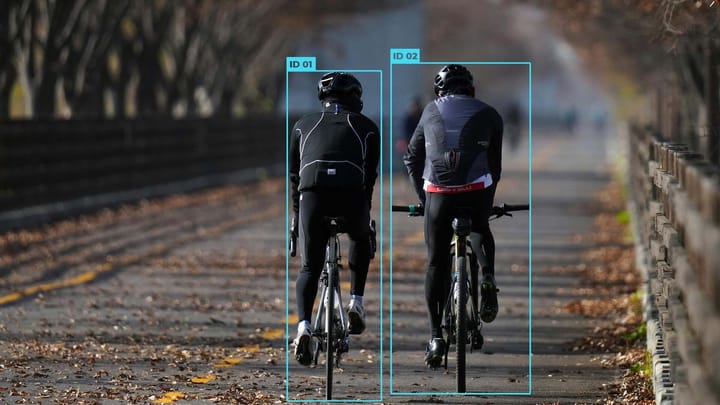
Comments ()