Exploring CVAT's Export Formats for Data Annotation
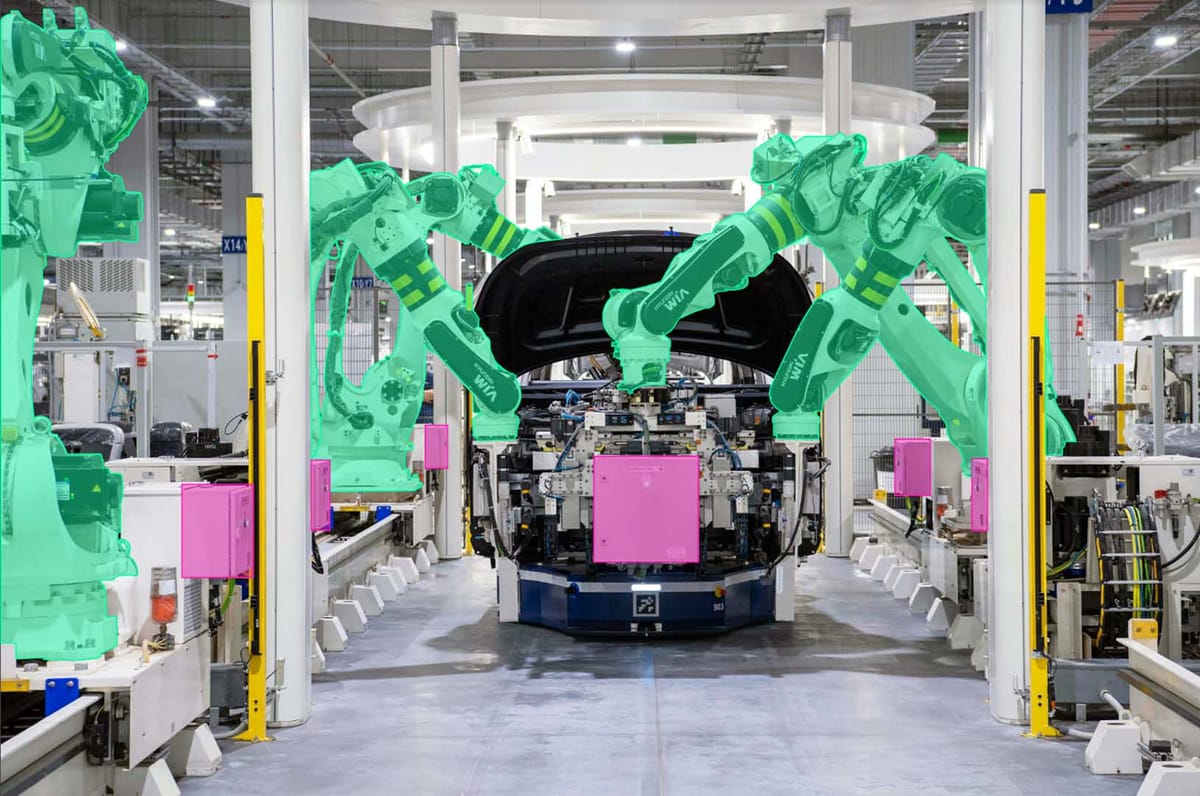
In this section, we will introduce CVAT and its export formats for data annotation. CVAT is a popular open-source tool used for image and video annotation. It supports multiple export formats for different annotation tasks, including YOLO, Pascal VOC, MS COCO, and more. These export formats are crucial for ensuring compatibility with machine learning models and frameworks.
Key Takeaways:
- CVAT is an open-source tool used for image and video annotation.
- CVAT supports multiple export formats, including YOLO, Pascal VOC, MS COCO, and more.
- The choice of export format is important for compatibility with machine learning models.
- Export formats facilitate seamless integration of annotated data into the training process.
- CVAT's export formats cater to different annotation tasks and use cases.
Considerations before Annotating
Before starting the annotation process, it is important to consider two key factors.
- Determine the format required by your machine learning model:
- Different models and frameworks may have specific format requirements for annotations. It is essential to understand the format your model supports to ensure compatibility and accurate training. By using the correct format, you can optimize the performance of your machine learning model.
- Choose the right annotation tool:
- When selecting an annotation tool, such as CVAT, it is crucial to ensure it supports the desired export formats. CVAT is a versatile annotation tool that offers compatibility with various annotation file types. This versatility allows for easy conversion of annotation file types to fit the requirements of your machine learning model.
Considering these factors before starting the annotation process will help you streamline the workflow, improve compatibility, and achieve better results.
Choosing Annotation Types
When it comes to annotating data with CVAT, there are various annotation options available to choose from. These options cater to different types of tasks and specific machine learning frameworks. Understanding the importance of selecting the right annotation type is crucial for creating high-quality annotations that align with your machine learning model and the specific task at hand.
CVAT provides a range of annotation types, including:
- Rectangles: These are commonly used for object detection tasks, where bounding boxes are used to enclose objects of interest within an image or video frame.
- Masks: Masks are useful for semantic segmentation tasks, where pixel-level annotations are required to identify and classify different regions within an image or video.
- Polygons: Polygon annotations are effective for tasks such as instance segmentation, where precise outlines are needed to differentiate between multiple instances of the same object in an image or video.
When choosing the appropriate annotation type for your project, consider the requirements of your machine learning model and the nature of the task you are working on. Different frameworks may have specific format preferences, and selecting the right annotation type ensures compatibility and seamless integration with your model.
"Selecting the most suitable annotation type is a critical step in the data annotation process, as it directly impacts the accuracy and effectiveness of your machine learning model."
To illustrate the differences between these annotation types, take a look at the example below:
| Annotation Type | Use Case | Example |
|---|---|---|
| Rectangles | Object Detection | |
| Masks | Semantic Segmentation | |
| Polygons | Instance Segmentation |
By carefully selecting the appropriate annotation type, you can ensure that your annotations align with your machine learning model's requirements and optimize its performance. Remember, the choice of annotation type directly impacts the accuracy and effectiveness of your model, so take the time to evaluate your options and choose wisely.
Popular Formats by Task and Use Case
CVAT AI offers a wide range of export formats to accommodate various tasks and use cases in data annotation. Whether you are working on image annotation, video annotation, or any other annotation task, CVAT has the right export format for you.
The documentation provided by CVAT lists popular export formats that you can choose from based on your specific annotation requirements. These formats ensure compatibility with different machine learning models and frameworks, allowing for seamless integration of the annotated data.
"CVAT AI provides a comprehensive selection of export formats, enabling users to tailor their annotation data to their specific needs. With support for popular export formats, CVAT ensures compatibility and ease of use, making it a top choice for professionals in the field."
Exporting annotations from CVAT is a straightforward process, ensuring that you can work with your preferred frameworks and tools without any compatibility issues. The exported annotations can be easily imported into popular frameworks such as TensorFlow, PyTorch, and OpenCV.
Popular Export Formats in CVAT
| Export Format | Description |
|---|---|
| YOLO | A widely used format for object detection tasks, utilizing bounding boxes to define annotations. |
| Pascal VOC | A standard format for image classification and object detection, supporting multiple object classes. |
| MS COCO | A popular format for image segmentation and object detection, providing annotations for diverse object categories. |
| TFRecord | An efficient format for TensorFlow-based models, combining both data and annotations into a single file. |
| CSV | A versatile format for exporting annotation data in a tabular structure, compatible with various data processing workflows. |
By offering a range of export formats, CVAT ensures that your annotation data can be seamlessly integrated into your machine learning pipeline, regardless of the task or framework you are using.
Exporting Dataset in YOLO Format
CVAT AI provides seamless support for exporting datasets in YOLO format, a widely used annotation format for object detection tasks. YOLO format primarily utilizes rectangles, also known as bounding boxes, to annotate objects in images or videos. This format is especially popular among researchers and developers working with YOLO-based machine learning models.
To export a dataset in YOLO format using CVAT AI, users can take advantage of its intuitive and user-friendly interface. Through a few simple steps, annotations in the desired format can be selected and exported, ensuring compatibility with YOLO-based models.
YOLO format is known for its accuracy and efficiency in object detection tasks. By exporting your dataset in YOLO format through CVAT AI, you can harness the power of this format and leverage it for training your YOLO-based models effectively.
The YOLO format uses a single line for each annotated object, with the following components:
- Class_index: A numerical value representing the class or label of the object.
- x_center: The normalized x-coordinate of the center point of the bounding box.
- y_center: The normalized y-coordinate of the center point of the bounding box.
- width: The normalized width of the bounding box.
- height: The normalized height of the bounding box.
This structured format allows YOLO models to accurately localize and classify objects within an image or video.
Benefits of Exporting in YOLO Format
Exporting your dataset in YOLO format offers several advantages in training YOLO-based machine learning models:
- Compatibility: YOLO format is widely supported by popular machine learning frameworks, making it easy to integrate the annotated data into your training pipeline.
- Efficiency: YOLO's annotation structure, utilizing rectangles, provides a streamlined and efficient approach to object detection tasks.
- Accuracy: The precise bounding box coordinates in YOLO format allow for accurate object localization, leading to improved model performance.
By leveraging CVAT AI's support for exporting datasets in YOLO format, you can ensure that your annotated data is well-suited for training YOLO-based models, enabling you to achieve robust object detection results.

Exporting Dataset in CVAT Format
CVAT AI offers an export format called CVAT format, which allows you to export your dataset with added attributes for more detailed annotation data. Unlike the YOLO format, which primarily uses rectangles for annotation, the CVAT format supports attributes, providing additional information about the annotations.
When exporting your dataset in CVAT format, you have the flexibility to configure attributes according to your specific export format requirements. These attributes can include a wide range of details, such as object class, size, orientation, or any other custom attributes that are relevant to your annotation task.
The documentation provided by CVAT offers thorough guidance on how to configure attributes for specific export formats, ensuring seamless integration with your machine learning models and frameworks. By leveraging the CVAT format and configuring attributes, you can enhance the richness of your annotation data and improve the performance of your models.
Benefits of Exporting in CVAT Format:
- Increased annotation data granularity
- Improved compatibility with machine learning models
- Customizable attributes to provide more context for annotations
- Enhanced model performance and accuracy
By exporting your dataset in CVAT format and configuring attributes for export formats, you can unlock the full potential of your annotations, enabling more effective training and evaluation of your machine learning models.
Exporting Video Formats in CVAT
When it comes to exporting video formats in CVAT, there are two options to consider: the universal format and the COCO format. Both formats serve different purposes and have distinct features that cater to specific needs in data annotation and analysis.
The universal format in CVAT is designed to retain the tracks in the exported video data. This makes it ideal for tasks that require tracking objects or events over time. By exporting your videos in the universal format, you can ensure that the temporal information of your annotations is preserved, allowing for a more comprehensive analysis.
On the other hand, the COCO format in CVAT does not natively support tracks. It is better suited for applications that focus on object detection and classification rather than tracking. If your machine learning models primarily rely on object-level annotations, exporting your video data in the COCO format can provide a streamlined and standardized format for further analysis.
When deciding on the appropriate video format, it is crucial to consider your specific requirements and the compatibility with your machine learning models. The choice between the universal format and the COCO format will depend on the nature of your annotation task and the objectives of your analysis.
Here is a summary of the key differences between the universal format and the COCO format for video exporting in CVAT:
| Universal Format | COCO Format |
|---|---|
| Retains tracks in exported data | Does not natively support tracks |
| Ideal for tasks involving object or event tracking | Suitable for object detection and classification |
By understanding the distinctions between these video formats and their respective advantages, you can make an informed decision about which format to use for exporting your video data in CVAT. This will enable you to seamlessly integrate the annotated data with your machine learning models and drive accurate results.
Conclusion
In conclusion, CVAT offers a wide range of export formats for data annotation, allowing you to choose the best option to optimize the compatibility and performance of your machine learning model. With CVAT's support for various annotation types and attributes, you can create detailed and customized annotations to meet your specific requirements.
Whether you need to export datasets in YOLO format, CVAT format, or video formats like the universal format and COCO format, CVAT provides comprehensive solutions for all your data annotation needs. These export types ensure seamless integration of annotated data into machine learning models and frameworks, enhancing the accuracy and efficiency of your AI algorithms.
By leveraging CVAT's robust export capabilities, you can streamline your annotation workflow and maximize the value of your annotated datasets. With CVAT's user-friendly interface and extensive documentation, you can easily configure and export annotations in the desired format, saving time and effort in the data preparation phase of your AI projects.
FAQ
What is CVAT?
CVAT is an open-source tool used for image and video annotation.
What export formats does CVAT support?
CVAT supports export formats such as YOLO, Pascal VOC, MS COCO, and more.
Why is the choice of export format important?
Different machine learning models and frameworks may require specific formats for compatibility.
Can CVAT convert annotation file types?
Yes, CVAT allows for easy conversion of annotation file types to fit the requirements of your model.
What factors should be considered before starting the annotation process?
Determine the format required by your machine learning model and choose an annotation tool that supports the desired export formats.
Which annotation types does CVAT support?
CVAT supports rectangles, masks, polygons, and more.
What is the CVAT export format?
The CVAT format is an export format that supports attributes, providing additional information about the annotations.
Can CVAT export datasets in YOLO format?
Yes, CVAT AI provides a user-friendly interface to select and export annotations in the YOLO format.
Does CVAT support exporting video formats?
Yes, CVAT supports exporting video formats with or without tracks.
What is the difference between the universal CVAT format and the COCO format for videos?
The universal format retains tracks in the exported data, while the COCO format does not natively support tracks.
What are the benefits of using CVAT's export formats?
CVAT's export formats ensure compatibility with different machine learning models and frameworks, allowing for seamless integration of annotated data.



Comments ()