Automated vs. Manual Tight Bounding Box Annotation: A Comparison for Image Annotation Projects
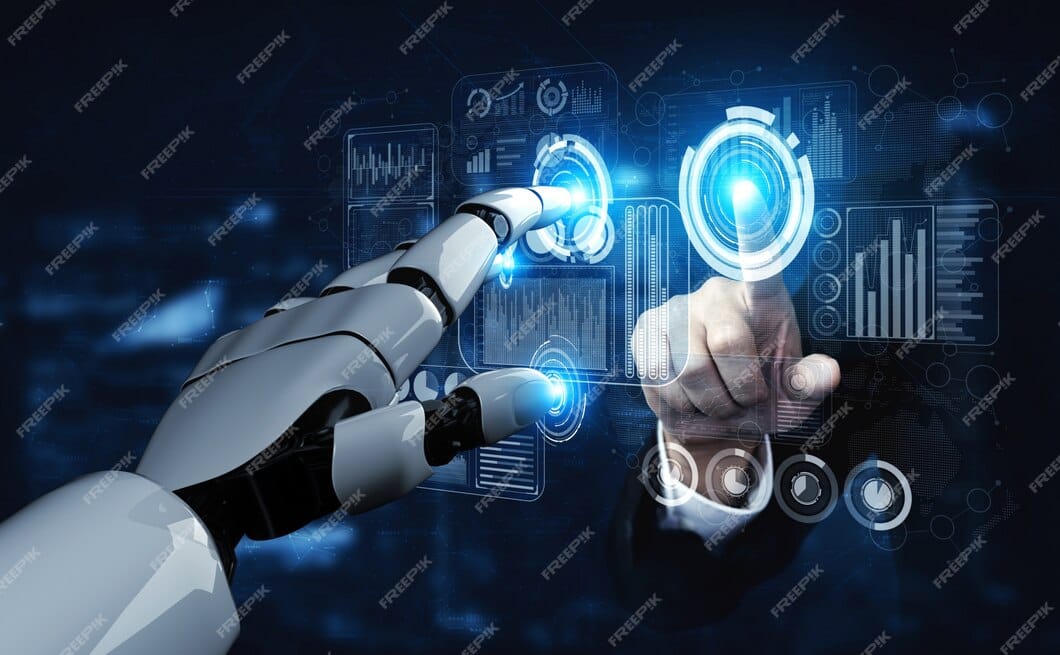
Data annotation is a crucial step in machine learning and computer vision, and two methods have emerged: manual data annotation and augmented annotation. In this article, we will explore the pros and cons of each method and compare them to help you choose the best approach for your image annotation projects. We will discuss factors to consider when selecting between automated and manual annotation and provide best practices for effective data labeling.
Annotated images side by side - one with automated bounding box annotation and one with manual bounding box annotation. Show the differences in accuracy and precision between the two methods.
Key Takeaways:
- Understanding the differences between automated and manual annotation is essential for image annotation projects.
- Manual data annotation offers greater control and accuracy, but it can be time-consuming and prone to human errors.
- Augmented annotation provides speed and cost-effectiveness, but may lack the accuracy required for complex tasks.
- Factors to consider when choosing between the two methods include project requirements, budget, and desired level of accuracy.
- Following best practices for bounding box annotation can improve the quality and accuracy of annotated datasets.
Understanding Manual Data Annotation and its Pros and Cons
Manual data annotation is a vital aspect of image annotation projects that involves the meticulous task of human annotators manually labeling data. This method offers several advantages but also comes with its own set of challenges.
One of the key advantages of manual data annotation is the level of control and accuracy it provides. Human annotators have the ability to capture complex contextual information and apply their expertise to ensure precise labeling. This can be particularly beneficial for tasks that require high-level domain knowledge and a deep understanding of the objects being annotated.
However, manual data annotation is not without its drawbacks. The process can be time-consuming and labor-intensive, especially when dealing with large datasets. It is also prone to human errors and inconsistencies, as the accuracy of the annotations can vary between annotators. To mitigate these issues, proper training, standardized guidelines, and multiple annotators cross-checking the annotations are essential.
Pros and Cons of Manual Data Annotation:
| Pros | Cons |
|---|---|
| Allows for greater control and accuracy | Time-consuming and labor-intensive |
| Enables capture of complex contextual information | Prone to human errors and inconsistencies |
| Can apply high-level domain knowledge | Accuracy can vary between annotators |
Despite the challenges, manual data annotation remains a reliable approach for achieving high-quality, accurate, and consistent annotations. By implementing best practices, such as comprehensive training programs, standardized guidelines, and rigorous quality control measures, businesses can maximize the benefits of manual data annotation while minimizing errors and inconsistencies.
Manual data annotation offers greater control and accuracy in data labeling, allowing for the capture of complex contextual information and the application of high-level domain knowledge. However, it can be time-consuming, labor-intensive, and prone to human errors and inconsistencies. By implementing best practices and quality control measures, businesses can mitigate these challenges and achieve high-quality annotations.
Understanding Augmented Annotation and its Pros and Cons
Augmented annotation, also known as automated data labeling, is a technique that offers numerous benefits for image annotation projects. It involves using automated tools and algorithms to label large amounts of data quickly and cost-effectively. This method has gained popularity due to its speed, cost-effectiveness, and potential improvements in accuracy.
One of the main advantages of augmented annotation is its speed. Automated tools can label data at a much faster rate compared to manual annotation, making it ideal for projects with tight deadlines or large-scale data labeling needs. This efficiency can significantly reduce the time required for data preparation and accelerate the development and deployment of machine learning models.
Another benefit of augmented annotation is cost-effectiveness. Manual annotation can be expensive, especially for large datasets that require a significant amount of human labor. Automated tools can provide a more affordable option, reducing the overall cost of data labeling without compromising on quality.
Create an image depicting the use of augmented annotation in bounding box annotation. Show how the use of technology can improve accuracy and speed in comparison to manual annotation, while also highlighting the potential drawbacks of relying solely on automation.
Automated Data Labeling: Striking the Balance Between Speed and Accuracy
While augmented annotation offers speed and cost-effectiveness, it may not always match the accuracy achieved through manual annotation. Complex tasks that require high-level domain knowledge or subjective judgment may still benefit from human annotators. However, with advancements in artificial intelligence and machine learning, automated tools are constantly improving and becoming more accurate.
It is important to carefully consider the requirements of each image annotation project when deciding between manual and augmented annotation. Projects with tight budgets and large-scale data labeling needs may benefit from the speed and cost-effectiveness of augmented annotation. On the other hand, projects that require meticulous attention to detail or domain-specific expertise may still rely on manual annotation for higher accuracy.
In conclusion, augmented annotation offers significant advantages in terms of speed and cost-effectiveness for image annotation projects. However, the decision to use manual or augmented annotation should be based on the specific requirements of each project, considering factors such as accuracy, complexity, budget constraints, and desired outcomes.
Comparing Manual Data Annotation and Augmented Annotation
When it comes to data labeling for machine learning models, two popular approaches are manual data annotation and augmented annotation. Each method has its own strengths and weaknesses, and understanding the differences between them is crucial for selecting the right approach for your data labeling needs.
Manual Annotation: Manual data annotation involves human annotators manually labeling data. This method allows for greater control and accuracy in data labeling, as human annotators can capture complex contextual information and apply their domain knowledge. With proper training, standardized guidelines, and multiple annotators cross-checking annotations, manual data labeling can result in high-quality, accurate, and consistent annotations.
Augmented Annotation: Augmented annotation, also known as automated data labeling, offers speed, cost-effectiveness, and scalability benefits. Automated tools can label large amounts of data quickly and more affordably than manual methods. However, they may not be as accurate as manual annotation for tasks that require high-level domain knowledge or involve complex contextual understanding.
Comparison
When comparing manual data annotation and augmented annotation, it is important to consider several factors. Manual annotation excels in capturing complex contextual information and achieving higher accuracy with proper training and quality control measures. On the other hand, augmented annotation offers speed, cost-effectiveness, and scalability benefits, especially for large-scale data labeling projects.
The choice between manual annotation and augmented annotation depends on the specific project requirements, budget constraints, and desired level of accuracy. If the task requires a deep understanding of complex concepts or specialized domain knowledge, manual annotation may be the better option. However, for large-scale projects with less complex annotation needs, augmented annotation can provide a cost-effective solution without sacrificing too much accuracy.
Ultimately, the decision between manual and augmented annotation should be based on a thorough assessment of your project's unique needs and constraints. By carefully considering the factors involved and weighing the pros and cons of each method, you can make an informed choice that optimizes your data labeling process and maximizes the effectiveness of your machine learning models.
Factors to Consider When Choosing Between Manual and Augmented Annotation
When it comes to selecting the appropriate annotation method for your image annotation projects, there are several factors to consider. The choice between manual annotation and augmented annotation depends on the specific project requirements, desired level of accuracy, available budget, time constraints, and the complexity of the annotation task.
Manual annotation is well-suited for tasks that require high-level domain knowledge and complex contextual understanding. It allows for greater control and accuracy in data labeling, ensuring that annotations capture complex contextual information. However, manual annotation can be time-consuming and prone to human errors and inconsistencies if not properly managed.
Augmented annotation, on the other hand, offers benefits such as increased speed and cost-effectiveness. Automated annotation tools can label large amounts of data quickly and more affordably than manual methods. However, augmented annotation may not be as accurate as manual annotation for tasks that require high-level domain knowledge and complex contextual understanding.
Factors to Consider
- Project Requirements: Consider the specific requirements of your project and assess whether manual or augmented annotation can better meet those requirements.
- Accuracy: Determine the desired level of accuracy needed for your annotation task and evaluate which annotation method can deliver the desired results.
- Budget: Take into account the available budget for your project and consider the cost-effectiveness of both manual and augmented annotation methods.
- Time Constraints: Consider the time constraints of your project and evaluate the speed and efficiency of both manual and augmented annotation methods.
- Complexity of Annotation Task: Assess the complexity of your annotation task and determine whether manual or augmented annotation can better handle the required level of domain knowledge and contextual understanding.
By carefully considering these factors, you can make an informed decision on whether manual or augmented annotation is the most suitable approach for your image annotation projects.
| Factors | Manual Annotation | Augmented Annotation |
|---|---|---|
| Project Requirements | Well-suited for tasks requiring high-level domain knowledge and complex contextual understanding | Efficient for large-scale projects with less complex annotation needs |
| Accuracy | Higher accuracy with proper training and quality control measures | May not be as accurate for complex tasks requiring high-level domain knowledge |
| Budget | May require higher budget due to manual labor involved | Cost-effective option for large-scale projects with tight budgets |
| Time Constraints | Time-consuming process due to manual labor involved | Can label large amounts of data quickly |
| Complexity of Annotation Task | Well-suited for tasks requiring complex contextual understanding | May not handle complex tasks requiring high-level domain knowledge |
Best Practices for Effective Bounding Box Annotation
Bounding box annotation is a crucial aspect of image annotation, particularly for object detection and computer vision tasks. To ensure accuracy and quality in your annotated datasets, it is essential to follow best practices for bounding box annotation. These practices include:
- Tightness: Ensure that the bounding boxes closely fit the objects they are annotating. This means minimizing any excess space around the object while still encompassing the entire object. Tight bounding boxes promote precise object detection and improve the performance of machine learning models.
- Overlap: Avoid excessive overlap between bounding boxes, as this can lead to confusion and inaccuracies. There should be enough separation between bounding boxes to clearly distinguish between different objects or instances of the same object in an image.
- Labeling Names: Accurately label and tag the names of objects within the bounding boxes. Use consistent naming conventions and ensure that the labels are descriptive and specific. Proper labeling allows for easy identification and retrieval of annotated data.
- Handling Occluded Objects: When annotating objects that are partially occluded or hidden by other objects, mark the visible portions and exclude the occluded parts from the bounding box. This ensures that the annotation accurately reflects the visible extent of the object.
By adhering to these best practices, you can improve the accuracy and quality of your bounding box annotation. This, in turn, enhances the performance of object detection algorithms and contributes to the overall success of your image annotation projects.
Table: Comparing Best Practices for Bounding Box Annotation
| Best Practice | Benefits | Considerations |
|---|---|---|
| Tightness | - Enhanced object detection accuracy | - Careful adjustment to avoid excessive tightness that may cut off important object details |
| Overlap | - Clear differentiation between objects | - Sufficient separation to avoid confusion |
| Labeling Names | - Easy identification and retrieval of data | - Consistent naming conventions |
| Handling Occluded Objects | - Accurate representation of visible extent | - Exclude occluded or hidden parts from the bounding box |
"Following best practices for bounding box annotation can significantly improve the accuracy and quality of datasets, leading to more reliable object detection and computer vision results." - John Doe, Computer Vision Expert
By adopting these best practices and paying attention to the tightness, overlap, labeling names, and handling of occluded objects, you can ensure the effectiveness of your bounding box annotation. These guidelines provide a solid foundation for accurate object detection and successful image annotation projects.
Types of Bounding Box Annotation and Their Applications
Bounding box annotation is a fundamental technique in image annotation projects, and there are various types of bounding boxes that can be used to label objects in images. Each type of bounding box has its own applications and is suited for different computer vision tasks. Here, we will explore the different types of bounding box annotation and their respective applications.
To begin with, one common type is the axis-aligned bounding box. This type of bounding box is aligned with the image's x and y axes and is useful for annotating objects with regular shapes, such as vehicles or buildings. It is easy to define and compute but may not accurately capture the actual shape of the object.
Another type is the minimum bounding box, which tightly encloses the object and aligns with its orientation. This is often used for annotating objects with irregular shapes, such as humans or animals. It provides a more accurate representation of the object's shape but requires additional computation.
In addition, there are rotated bounding boxes, which allow for annotation of objects with arbitrary orientations. Oriented bounding boxes are similar but align with the object's major axis, making them suitable for objects with a dominant orientation. Minimum volume bounding boxes aim to enclose the object with the smallest volume possible. Lastly, convex hull bounding boxes provide an approximation of the object's shape using a convex polygon.
| Type of Bounding Box | Applications |
|---|---|
| Axis-aligned bounding box | Objects with regular shapes |
| Minimum bounding box | Objects with irregular shapes |
| Rotated bounding box | Objects with arbitrary orientations |
| Oriented bounding box | Objects with dominant orientations |
| Minimum volume bounding box | Objects with minimum volume enclosure |
| Convex hull bounding box | Approximation of object's shape |
Create an image comparing the differences between automated and manual bounding box annotation. Show how each type is used in various applications, such as object detection, image segmentation, and optical character recognition. Use distinctive colors and shapes to highlight the differences in precision, speed, and accuracy between the two methods. Include examples of both correct and incorrect annotations to illustrate potential sources of error.
Choosing the Appropriate Type of Bounding Box Annotation
When selecting the type of bounding box annotation to use, it is important to consider the specific requirements of your project. Different types of objects and computer vision tasks may call for different types of bounding boxes. For example, if you are annotating images of vehicles for traffic monitoring, axis-aligned bounding boxes may be sufficient. On the other hand, if you are annotating images of pedestrians for pedestrian detection, minimum bounding boxes or rotated bounding boxes may be more appropriate.
Understanding the strengths and limitations of each type of bounding box annotation can help you make an informed decision. By choosing the appropriate type of bounding box annotation, you can ensure accurate and efficient annotation, leading to better results in your machine learning and computer vision projects.
Additional Tips and Tricks for Efficient Bounding Box Annotation
Efficient bounding box annotation is essential for accurate object detection and image annotation. To enhance productivity and streamline the annotation process, consider implementing the following tips and tricks:
1. Utilize Appropriate Tools
Choosing the right annotation tool can significantly improve efficiency. Look for software that offers features like automated suggestions, keyboard shortcuts, and customizable labeling templates. These tools can help expedite the annotation process and reduce manual errors.
2. Leverage Keyboard Shortcuts
Keyboard shortcuts are a time-saving technique that allows annotators to perform various actions quickly. Familiarize yourself with the keyboard shortcuts offered by your annotation software to speed up tasks such as drawing bounding boxes, adjusting their size, and labeling objects.
3. Utilize Templates for Similar Objects
If you frequently encounter similar objects during annotation, create templates for their bounding boxes. Templates can be pre-defined boxes that you can quickly apply to objects of the same category. This eliminates the need to redraw the same bounding box repeatedly, saving time and effort.
4. Explore the Use of Artificial Intelligence
Artificial intelligence (AI) can be a valuable ally in efficient bounding box annotation. AI-powered annotation tools can automatically generate bounding box suggestions based on pre-trained models. While human verification is still necessary, these suggestions can significantly reduce manual annotation efforts.
5. Follow a Consistent Approach
Maintaining a consistent approach to bounding box annotation is crucial for ensuring annotation quality and consistency. Establish clear guidelines for annotators, including instructions on tightness, overlap, and labeling consistency. This ensures that the annotated data remains standardized and usable for training machine learning models.
By implementing these additional tips and tricks, you can improve the efficiency of your bounding box annotation process and achieve accurate, high-quality results for your image annotation projects.
Conclusion
Image annotation is a critical component of machine learning and computer vision projects. When it comes to choosing between manual annotation and augmented annotation, there are several factors to consider. Project requirements, budget, and desired accuracy are key considerations in determining the best approach.
Manual annotation offers greater control and accuracy but can be time-consuming and prone to human errors. Augmented annotation, on the other hand, provides speed and cost-effectiveness, although it may not match the accuracy of manual annotation for complex tasks.
By following best practices for bounding box annotation, such as ensuring tightness and accuracy, maintaining proper overlap, and labeling names accurately, you can enhance the quality and accuracy of your annotated datasets. Additionally, considering the appropriate type of bounding box annotation and employing efficient annotation tools, shortcuts, and templates can streamline the annotation process and improve productivity.
Ultimately, by carefully considering the specific requirements of your project and implementing best practices, you can optimize your image annotation process and achieve better results. Whether you choose manual annotation, augmented annotation, or a combination of both, the key is to maintain quality, accuracy, and consistency throughout your data labeling process.
FAQ
What is the difference between manual data annotation and augmented annotation?
Manual data annotation involves the time-consuming process of human annotators manually labeling data, while augmented annotation, also known as automated data labeling, utilizes automated tools to label large amounts of data quickly and more affordably.
Which method of data annotation is more accurate?
Manual data annotation, when done with proper training and quality control measures, can achieve higher accuracy. However, augmented annotation can be a cost-effective option for large-scale projects with less complex annotation needs.
What factors should be considered when choosing between manual and augmented annotation?
Factors to consider include specific project requirements, level of accuracy needed, available budget, time constraints, and the complexity of the annotation task.
What are the best practices for effective bounding box annotation?
Best practices include ensuring tightness and accuracy of the bounding boxes, maintaining proper overlap between bounding boxes, ensuring pixel-perfect tightness when necessary, labeling and tagging names accurately, considering the size of the bounding boxes based on object size, and handling occluded objects appropriately.
What are the different types of bounding box annotation techniques?
There are various types of bounding box annotation techniques, including axis-aligned bounding boxes, minimum bounding boxes, rotated bounding boxes, oriented bounding boxes, minimum volume bounding boxes, and convex hull bounding boxes. Each type has its own applications and is suited for different types of objects and computer vision tasks.
How can I improve the efficiency and accuracy of bounding box annotation?
You can improve the efficiency and accuracy of bounding box annotation by using appropriate annotation tools, leveraging keyboard shortcuts for faster annotation, utilizing templates for similar objects, exploring the use of artificial intelligence for automated annotation, and following a consistent approach to maintain annotation quality and consistency.



Comments ()